This simplification has included adding WSman status plus inventory polling for CMCs to the basic script that runs against all VRTX, M1000e, and FX2 chassis.
There are a couple of classes that are available on VRTX but not M1000e or FX2. If you happen to have Log Level overridden to 1 (enabled), you will see 2 errors every day on each M1000e and FX2 CMC log. By default, these logs are at C:\Windows\Temp\DellDeviceHelper_Logs when enabled.
The logs will be named with this format: DellDeviceHelper_X_X_X_X_GUID.log. The X_X_X_X will be the IP of your CMC. The logs are short and you can look through them for references to
"Profile Name= cimv2/DCIM_ChassisPCIDeviceView" or "Profile Name= cimv2/DCIM_ControllerView"
Then on the "Session Error" line you will see "
These errors are innocuous and can be ignored for M1000e and FX2 chassis. The only way to get rid of them is to disable the debug logging. This is considered working by design.
To turn off debug logging, go to the Authoring workspace, expand Management Pack Objects and select Overrides. Make sure the Find button is depressed in the toolbar and then in the Look for box type "log level" without the quotes, and click the Find Now button. Then expand Management Pack Object Type: Object Discovery and any Targets under that to locate the Log Level overrides.
I have highlighted in the picture below where I have 2 log levels set to 1.
You can either right click on each one and select Delete.
Or, you can double click on the target to open the properties and simply uncheck Log Level and click on OK.
Remove all Log Level set to 1 because they are not necessary unless you are debugging.

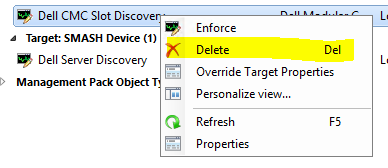

No comments:
Post a Comment